
This tool merge two videos by a line. Can be adjusted in position and orientation.
Image from the first video considered Youtube Poop, SuperYoshi, 2004
Can you recognize it? is a toolkit/manifesto for YouTube poopers. A YouTube Poop (YTP) is a type of video mashup or edit created by remixing/ editing pre-existing media sources often carrying subcultural significance into a new video for humorous, satirical, obscene, and profane—as well as annoying, confusing, or dramatic—purposes. YouTube Poops are traditionally uploaded to the video sharing website YouTube, hence the name.1 The style of the YTPoops become really popular since 2011 and they influenced and shaped the internet humor.
Over the past decade, poopers have faced many problems with the use of third-party content in their edits. Despite some institutional videos2, the functioning and the limits in which the YouTube’s copyright filter operate are opaque and obscure, making the creators intimidated by the hegemonic power of the algorithm. YouTube has effectively replaced the legal fair use of copyrighted material with its own rules. Poopers don't have any space for discussion and understanding. What is an original content? What is the line between exploitation and fair use? Can you recognize me? is composed by a toolkit, meant to be an interface to test the YouTube’s algorithm, and a narrative section, that frame the poopers condition legally and creatively.
Source 1 ↗
This tool merge two videos by a line. Can be adjusted in position and orientation.
Image from the first video considered Youtube Poop, SuperYoshi, 2004

This tool combine two different videos alternating stripes between them. Can be used instead of a traditional split screen.
Image from the YouTube Poop Tutorial, MoBrosStudios, 2011
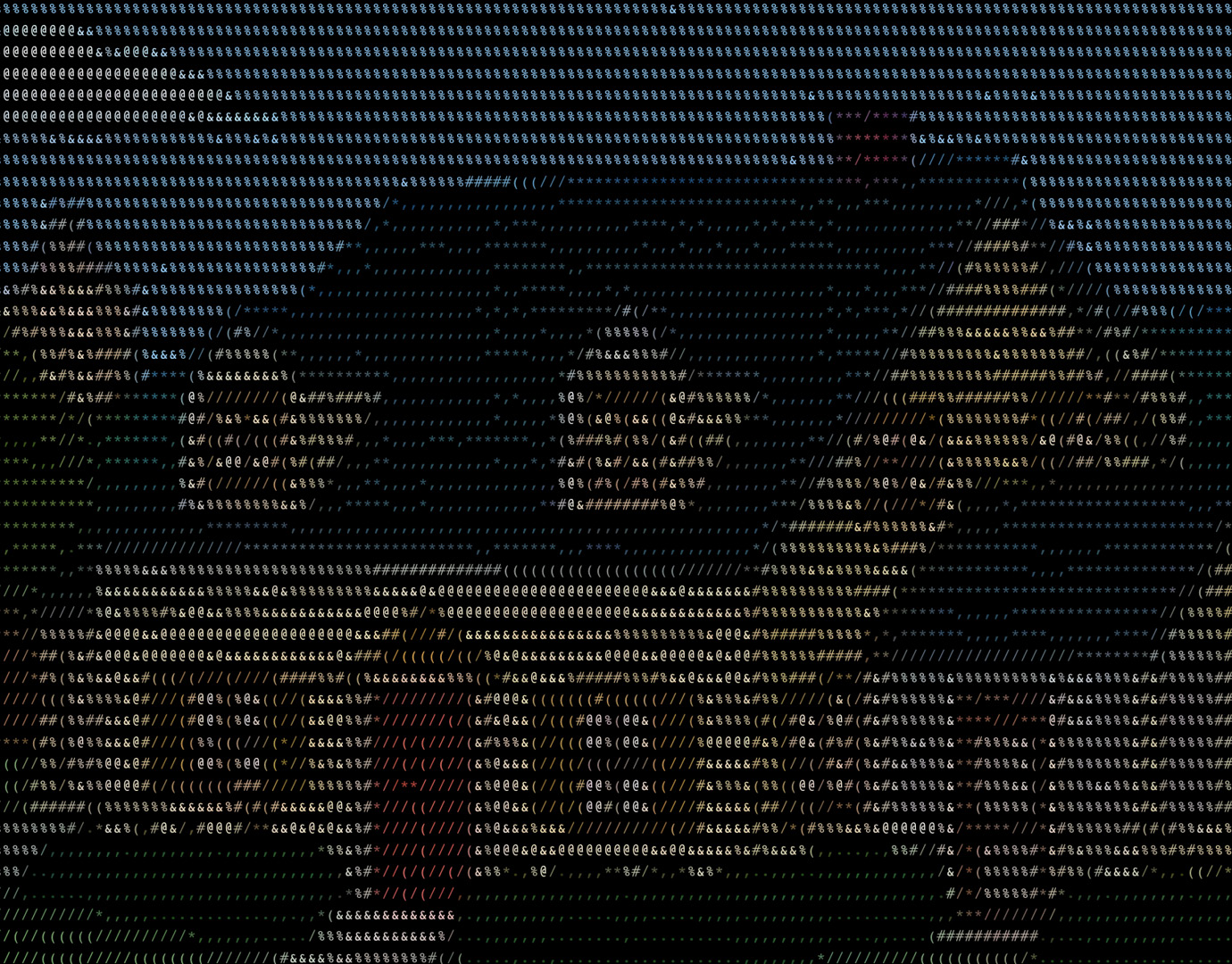
This tool convert the pixels in ASCII glyphs with a color connected. It's possible to change the density and the background color.
Image from this isn't a round, pacboy, 2019

This tool apply a dithering algoritm to your video in order to reduce the quality and the weight of the infomation.
Image from The History of Vidding, Hannah Hartleb, 2021
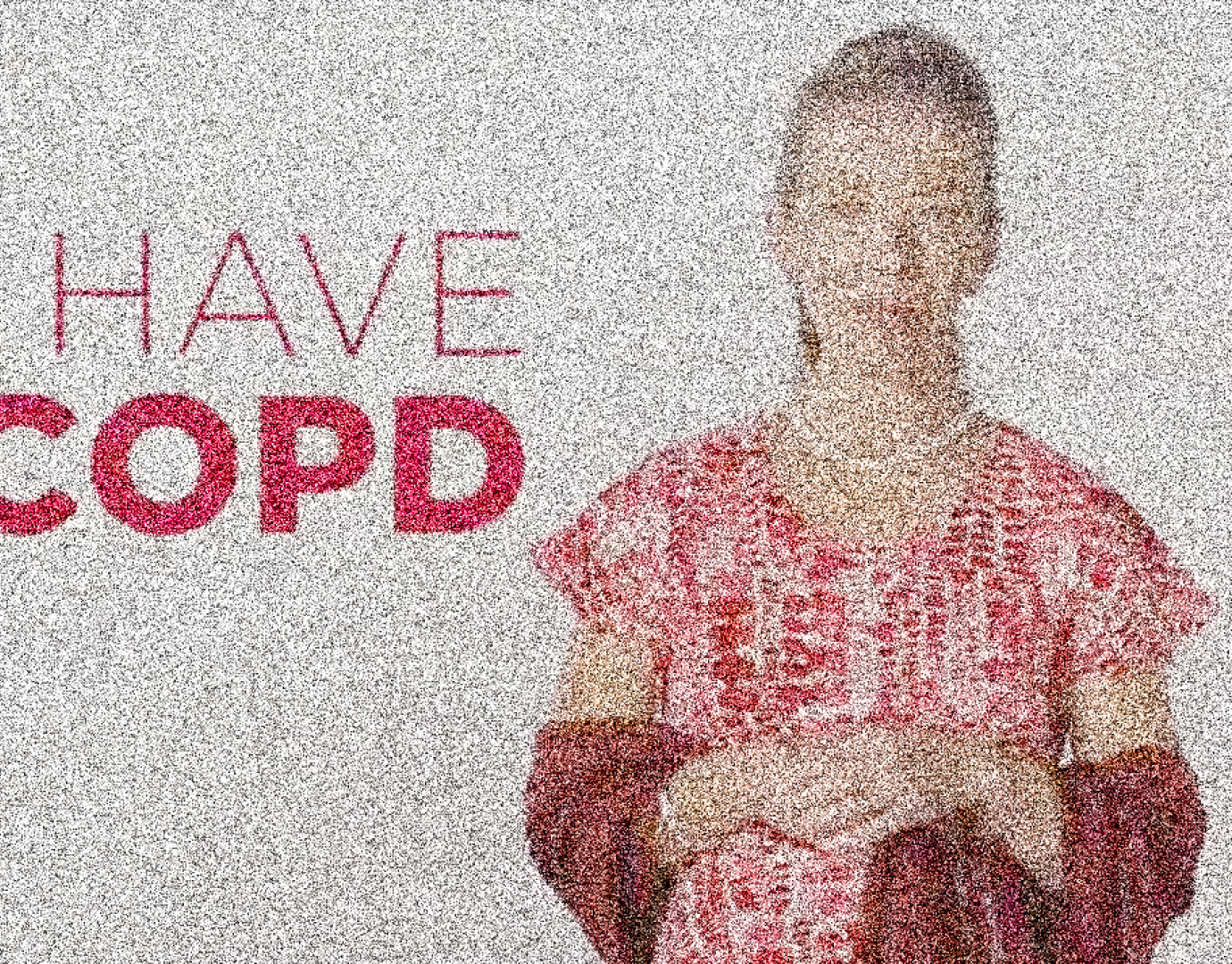
This tool apply a noise disturb layer. A monochromatic or colored filter can be applied to your video
Image from free the anoro, Kevin11, 2018
This tool increases the pixel size your video in order to reduce the quality and the weight of the infomation.
Image from “They BANNED me and I still don’t know why”, Nocoldiz, 2020

This tool allows to flip a video horizontally or vertically. Is possible also to mirror a video in two sides.
Image from YouTube COPYRIGHT Rules 2021 | LAWYER’s EASY Tutorial!!! Ian Corzine, 2021

This tool stretch your video. From the options is possible to adjust the amount of stretching and the direction.
Image from the meme called Wide Putin, lerrific, 2020

This tool multiplies the source into a grid. The user can choose the amount of columns and rows.
Image from [YTP] Turning - Turning Red, wimbow, 2022
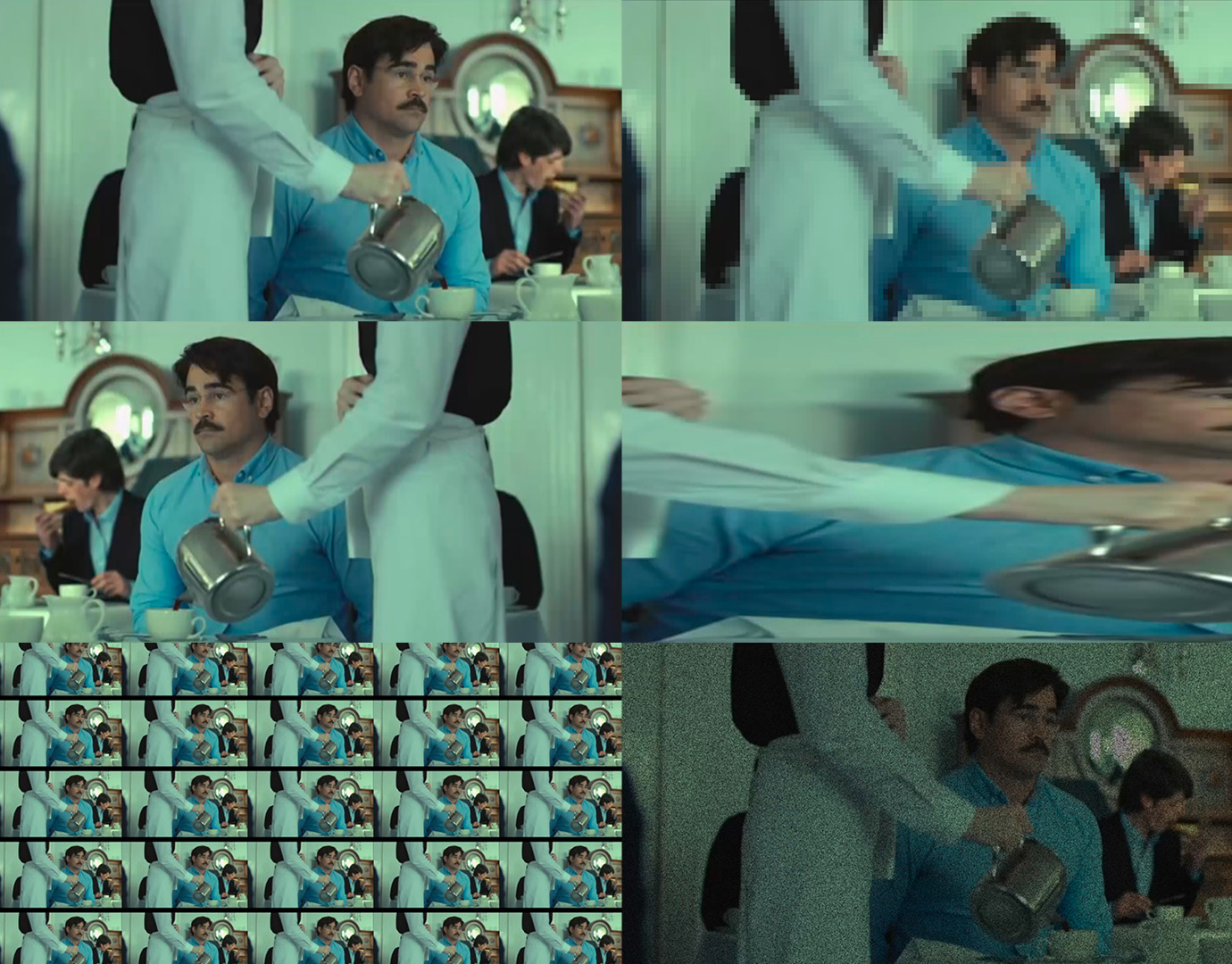
In this section you can submit a new filter for the toolkit. Add a p5.js sketch related to your edit and share it among the poopers community.